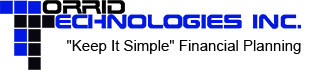
Retirement Planning Software – Recent Revisions
ALL = applies to all versions
PRO = applies just to Professional Edition
2016 Revisions and Changes
2016.1
– ALL: Basic 2016 branding changes.
– ALL: Updated Help file with new 2016 tax tables and Social Security changes.
– ALL: Updated Social Security algorithm and related data points to 2016 data for bend points, national average earnings, maximum creditable earnings, average wage index series, and cost of living adjustment. Now using 20 year average of 2.26% for the COLA in the built-in estimate.
2015 Changes
IMPORTANT NOTE : More substantive changes will be coming in a couple of months. We are no longer trying to pack in a bunch of major changes in January due to the fact that our families want to be able to take time off over the holidays. Thus, we are now spreading changes throughout the year, which results in a higher quality program.
We have been focused for the last 2 years on RE-WRITING the software from scratch in a new development system. This effort was required because Microsoft decided to no longer support the Visual Basic development environment. Last year in 2014 we did not add many enhancements at all because all of our effort was spent trying to finish this new code base. We are very close, but still not done. THUS WE DECIDED TO DO THIS 2015.1 MINI-RELEASE so that you at least have up-to-date Social Security estimates and an updated interface. The new code base is already being used on the Mac. The Windows version will be released soon. THANK YOU FOR YOUR PATIENCE!
2015.1
- ALL: Updated Help file with new 2015 tax tables and Social Security changes.
- ALL: Updated Social Security algorithm and related data points to 2015 data for bend points, national average earnings, maximum creditable earnings, average wage index series, and cost of living adjustment. Now using 20 year average of 2.39% for the COLA in the built-in estimate.
- ALL: Fixed a bug with Social Security taxation where if you set Soc Sec to start before retirement, then taxes were not being properly taken out.
- ALL: Fixed a bug with Social Security taxation where if you set Soc Sec to start before the retirement age, then the Job Income was not being included in the Provisional Income calculation.
- ALL: If you set the Stop Age on one spouse's Social Security, the program would not include it in the Total Social Security but it would display it on the Spreadsheet, which was confusing. If you now stop the Social Security we fill that column in with Zeros so that it is now obvious that it is no longer included in the total.
- ALL: Added new column to the Spreadsheet for "Social Security Taxable Benefits" which shows you the value we estimate that relates to IRS Pub 915, Worksheet 1, Line 19.
2014 Changes
2014.1
- ALL: Updated Help file with new 2014 tax tables and Social Security changes.
- ALL: Updated Social Security algorithm and related data points to 2014 data for bend points, national average earnings, maximum creditable earnings, average wage index series, and cost of living adjustment. Now using 20 year average of 2.44% for the COLA in the built-in estimate.
- ALL: See 2013.3 and 2013.4 releases below that came late in the year. Many customers did not get a chance to install those updates.
2013 Revisions and Changes
2013.4
- ALL: Fixed zero Social Security issue that slipped out in 2013.3 version. It manifested in some plans as just a missing Social Security value, with no royal blue color on the retirement income graph.
2013.3
- ALL: The "Touch of Gray" bug is finally fixed. In a few odd cases you would see a blip of gray principal on the graph in a place where the growth clearly was enough that it should be all green. In a few cases it would even show a negative value. This bug is finally fixed. It was a very difficult problem to track down but we finally found it.
- ALL: Changed Cash Infusions page on printed report to show "Extra Infusion Added To" instead of just Tax Type. If you had a tax free infusion but the check gets put into a Taxable bucket, the col type "Tax Type" makes this confusing.
- ALL: Made adjustments to the Social Security taxation algorithm related to Provisional Income that improves the accuracy.
- ALL: On spreadsheet we added the word "Maximum" to the column name "Percentage of Social Security That's Taxable" because it is a graduated tax. Some Social Security is usually Tax-Free. Only part of your Social Security would ever be 85% taxable.
- ALL: Added new "Gross" before tax Cash Infusions columns to the Spreadsheet which are needed for the Social Security tax calculation.
- ALL: Added "Estimated Tax on Social Security" so that you can see the estimated tax using the SSA Provisional Income calculation.
2013.2
- ALL: Fixed bug that occurred when Tax Free Withdrawals affected the taxation of Social Security. In that situation the program was showing a tiny red shortfall on the Income Graph even when there was not such a shortfall Thanks Jason McBride and Bruce Larsen for helping with this issue.
2013.1
- ALL: Updated name to RetirementView.
- ALL: Updated graphics.
- ALL: Updated Help file with new tax rates, 2013 name changes, and Social Security changes.
- ALL: Updated Social Security algorithm and related data points to 2013 data. Now using 20 year average of 2.50% for the COLA in the built-in estimate.
2012 Revisions and Changes
2012.3
- ALL: Soc sec taxable percentage calc had a bug where provisional income was not calculating properly mainly due to tax free investments, or in cases where there were no investments and only pension and socialsecurity
- ALL: Fixed bug that in some cases prevented program from depleting a spouse's non-qualified balance especially when max withdrawal % set to deplete the account (for example, 100% withdrawal) (thanks to Cory Davern for helping solve the problem)
- ALL: Fixed bug that if you selected setting to disable early distributions, sometimes would see a hiccup in the tax deferred balance on the Savings Graph. However it was a visual error not one carried to the next years of calculations (thanks Steven Bradley for helping find this issue)
2012.2
- ALL: Updated Help file with 2012 tax table.
- ALL: Default tab on front page should be the one to the left, not "Other Assumptions".
- ALL: Default Tax-Deferred tab should be Qualified instead of Non-Qualified.
- ALL: Fixed issue with Tax Deferred Contributions getting cleared if you clicked on the Non-Qualified tab and back several times.
- ALL: Fixed page headers on Portfolio of Investments (cont'd) pages, which was not displaying the new alignment.
- ALL: Page numbering on the printed reports was sporadically showing the wrong Total Pages. This should be corrected now.
- ALL: Fixed column headings in Printed Report on Cash Infusions and Special Expenses sporadically showing weird alignments and too small print. The print out of columns should take up the whole width of the page except for some basic margins.
2012.1
- ALL: Updated Social Security algorithm and related data points to 2012 data. Now using 20 year average of 2.56% for the COLA in the built-in estimate.
- ALL: Removed 20% tax rate from Federal Marginal rates (Thanks Richard Bonin)
- ALL: Adjusted Income Graph scaling so that Special Expenses that occurred BEFORE retirement were not being included in the calculation of the maximum. Otherwise, the scaling was off and the graph would be really small for no reason if a Special Expense prior to retirement occurred that was large (Thanks Michael Hall with SII)
- PRO: Added code to calculate the maximum width of the advisor contact information, so that we can then adjust the location of those lines to the left so that none of it runs of to the right (Thanks Cary Urich
- ALL: On print detailed report of the Spreadsheet, it now prints the "Net" Pension and Social Security values if you enabled under Settings to have program net taxes out of those.
- ALL: Fixed an issue with red shortfall being overstated when using Social Security benefit with Settings enabled to net taxes out of Social Security. This occurred only if there was a shortfall and not in all cases.
- PRO: File - Close now asks if you want to Save the open file changes. Previously it would just close assuming you don't want to save.
2011 Revisions and Changes
20011.4 released 6/2/11
- ALL: For couples illustration with one retiring before the other, program was subtracting out contributions from retired spouse which affected the after taxes and contributions job income during the intermediate period when one spouse is retired. (Thanks Scott Wolford)
- ALL: For mixed mode installations, program was not dealing properly with network shares using the UNC format. This is now fixed. (Thanks Trenton Lampe and Mark Law)
- PRO: Added Savings Solver was showing both a shortfall and a surplus when the Non-Qualified investments still had a balance but there were years of "income shortfalls" leading to an overall shortfall. There is still an NQ balance because the Max Withdrawal % can limit the amount withdrawn even if more is needed to eliminate the shortfall. The fix was to offset the NQ investments against the shortfall so that the tool would not show both a surplus and a shortfall (which admittedly is a confusing conclusion). (Thanks Brian Blach)
- ALL: For the after taxes and contributions Job Income calculation, program was taking out the Company Match as well. We have fixed this because the Match comes from the company and not out of your Job Income. This was due to a misnaming of an internal variable and its purpose in the calculations. (thanks Peter Flanzer)
- ALL: Fixed a number of typos and inconsistencies in the Help documentation (thanks Richard Bonin)
- Consumer: Fixed about box that was showing 2010 version. Pro version showed correct 2011 version (thanks Richard Bonin)
20011.3 released 5/5/11
- ALL: Updated EBRI Retirement Factoids in demo version to 2011 results.
- ALL: Clients Notes was printing too small so we increased font size to 12 in that routine.
- ALL: Tax-Deferred Non-Qualified investment bucket - Retirement Return was not being credit properly in all files. This has been corrected (thanks Diane Lathrop for your help on this one)
- ALL: Disabled printer Copies setting as it was causing program to crash on some Windows computers. Microsoft KB article indicates Copies does not work for the print controller we are using in the program.
- ALL: Printer overflow error was being caused by division by zero code in print routine. This has been fixed. (Thanks Garry Liday and Derek Liang)
- ALL: Tax-Deferred Non-Qualified investment bucket for Spouse was not being tapped properly. This has been fixed. (Thanks Michael Pultro)
20011.2 released 3/10/11
- ALL: Enhanced the End illustration age... when spouse is younger it stopped at primary client age 100 not spouse's age 100... changed this to run illustration until youngest spouse reaches age 100.
- ALL: Fixed problem with Contributions and Matching column on Spreadsheet displaying a doubled value. Calculations were not affected by this issue.
- ALL: Disabled the minimize button on Investments, Infusions and Expenses. Some people would minimize and it would lock up the program since those are modal windows.
- ALL: Fixed problem with the investment returns for Non-Qualified investments not being popped onto the main screen when you hit Add to Plan.
- PRO: Fixed issue with defaults not preloading into NEW Client Files. There was a routine resetting it all which we removed. Program should preload a new client file with the defaults set in the "Save as default data" file (Thanks Andrew Hermsen).
- ALL: Fixed bug with Spouse Total Tax Deferred Balance column which is only used to display total in the orange RMD columns. This did NOT affect the calculations. It was just a bug in the displayed value (Thanks Ken Terlep).
- ALL: Fixed wrong value in first year only for job income after taxes and tax-deferred contributions column. All the other years on Spreadsheet were correct (Thanks Michael Pultro).
- ALL: Added Help file entry for End Illustration at Age on Other Assumptions. Clicking Help on that field was going to salary not End Illustration at Age help.
- ALL: Added Help menu item for Join a GoToMeeting to make it easier for clients to connect when we do remote support.
20011.1 released 1/26/11
- ALL: Updated Social Security algorithm and related data points to 2011 data. Now using 20 year average of 2.57% forthe COLA in the built-in estimate.
- ALL: Added Tax-Deferred Non-Qualified bucket of investments that removes them from RMD calculations and also uses LIFO taxation of withdrawals; this helps model variable annuities and indexed annuities that have not been annuitized
- ALL: Added Maximum Withdrawal percentage to the Non-Qualified bucket withdrawals.
- ALL: Added Stop Age to Social Security; this allows you to model the death of a spouse but note you need to set the stop age on the spouse with the smaller benefit, not necessarily the one who you are assuming passes away because the larger benefit will continue
- ALL: Added Stop Age to Pension; this allows you to model the death of a spouse, or to use Pension for annuity income ("private pension" income) or possibly for deferred comp
- ALL: Adjusted the Income Graph scaling so that more graph scales are taking up most of the graph
- ALL: Fixed error 462 when exporting spreadsheet to Excel
- ALL: Can now have 2 letter investment descriptions like "CD"; previously code would print "none" if description was 2 letters or less
- PRO: Added Client Notes screen to Pro menu; can now enter, save, and print client notes with each client file
- ALL: Error 380 Invalid property value when printing should be fixed; this occurred on some printers but also on many PDF printing tools like Scansoft PDF COnverter
- ALL: Tax Free Cash Infusions will no longer affect taxability of Social Security in program.
- ALL: Large Taxable Cash Infusions will affect taxability of Social Security. Previously a large taxable infusion was not bumping the social security taxation percentage up to 85% in all cases.
- ALL: RMDs taken out but not used as income will now affect taxability of Social Security in program.
- ALL: Fixed internet hyperlinks that were not working if you had Google Chrome as your default browser
- ALL: On Investments list, can set investment to new "Joint" ownership; it still maps to the Client tab on front screen but at least visually it is not labeled "Client/Joint" anymore
- ALL: Fixed AppUpdate engine for most computers.
- ALL: In couples illustration with different retirement years, after tax job income now takes into account their tax-deferred contributions to their qualified plans.
- PRO: Fixed Added Savings Solver sometimes not recalculating before printing the Alternative Scenarios and Solutions page.
2010 Revisions and Changes
20010.3
- ALL: changed Excel automation to late binding; had to change constants to exact values; should make excel export work onnewer versions of excel!
- ALL: changed registry read to work on Windows 7 with the WOW flag
- ALL: added hyperlinks to Zendesk and CustomerHub onto Help menu -- not https though
- ALL: fixed calendar rollover to 2011 bug
20010.2
- PRO: Added new Cover Page disclaimer that you can edit yourself.
- PRO: Fixed issue with Personal Assumptions printed page that had some text running over the footer (thanks MikePultro)
- ALL: Added error checking for scrrun.dll which is used with the File System Object
20010.1 released 1/20/10
- ALL: Updated with 2010 tax rates
- ALL: Added Password Protection on application opening; if you want to enable that, enter a password under the Settings menu -> Set password
- ALL: "Add Row" Function on Investments, Infusions, and Special Expenses screens now adds the row where the cursor is instead of always at the end of the grid.
- ALL: Updated Social Security Estimate with 2010 bend points, average wage index series, national average earnings, and cost of living adjustment. (Zero COLA in 2010 has dropped 20 yr average to 2.84%)
- ALL: Fixed Print Fact Finder dialog which was getting its initial path reset to Client Files instead of Docs where the Fact Finder is located
- ALL: Fixed Life Insurance Needs tool not printing the right value sometimes on the printed life needs page
- ALL: Disabled the AppUpdate Check on Exit because we only do about 4 major releases a year and it is unreliable on many computers due to Anti-Virus and Anti-Spyware programs. You will receive an email when a new release is ready.
- ALL: Added error checking on File -> New Client to prevent Run-time Error 9 when user deletes or moves the default data file.
2009 Revisions and Changes
2009.2c-g released Q3 2009
- ALL: Updated printing to use Microsoft Printer Dialog to make printing settings selection more reliable.
- ALL: Fixed problem with Investments check box enable
- ALL: Fixed issue with Life Insurance Needs calc if you clicked "Spouse Dies" and you were using the built-in Social Security estimate. It was incorrectly showing the 50% spouse benefit.
- ALL: Updated the Settings -> Taxes screen to remove the note about taxation of Cash Infusions as we added a column for that in 2009.
2009.2
- ALL: Contact Title, if entered, now prints in lower left of page beside the advisor's name
- ALL: Changed to Microsoft Printer Dialog so that you can more reliably switch printers and color settings.
- ALL: Changed grid code on Investments, Infusions and Expenses to eliminate the "zero" showing up when entering data.
- ALL: Fixed problem with total page numbers if no valid data was entered on infusions or expenses and user selected to print those pages anyway.
- ALL: Left and Right arrows are now for moving within a cell on Investments, Infusions and Special Expenses screens.
2009.1c
- ALL: Added new Setting for Tax-Deferred Distributions - Allow Pre-59 1/2 Distributions without Penalty.
2009.1 released 1/21/09
- ALL: Updated Social Security algorithm to 2009 data points and updated COLA (20 year average is 3.07%).
- ALL: Added a Tax Rate column to the Cash Infusions screen. Now you can finely control the taxation of income items!
- ALL: Added new column to Investments, Infusions and Expenses to "Enable" row or not in the calculations. This allows you to enter items and values greater than $0 and turn them on/off rather than remove them entirely.
- ALL: Program now uses XP Styles to style controls, scrollbars and related items. The scrollbars on the Spreadsheet are now much easier to see and manipulate.
- ALL: Wider gridline for Frozen cols on Spreadsheet, year and age, make it more obvious that they are separated from other cols.
- ALL: As before, Single Click on graphs will freeze the data line. Double Click on the graphs will now unfreeze the line.
- ALL: Fixed the AppUpdate system and changed it to use the Interactive Wizard every time it runs.
- ALL: AppUpdate manual check from Help menu now can be run without Exiting the software after the check.
- ALL: Added option to print page numbers on printed report.
- ALL: Calculated returns from Investments screen are now rounded to 2 decimal places before being added to front screen.
- PRO: You can now print the Added Savings Solver results as part of the "Print Detailed Report" function.
- PRO: Improved Added Savings Solver by adding a table with baseline blended returns, +3 and -3 points as well as the weekly, monthly, and annual savings needed to eliminate shortfalls.
- ALL: Adjusted Tab order on Added Savings Solver
- ALL: Widened line on Aggregate Investments summary page above total returns line. This line was too short and did not look right on the print out.
- ALL: Widened Cash Infusions screen so that the grid can show all columns without scrolling to right.
- ALL: Maximum allowed investment return warnings were changed to clarify that it was an "investment return" instead of just a "percentage" being capped.
- ALL: Changed the layout of the Cash Infusions and Special Expenses screens so that all columns are visible when opened.
- ALL: Changed names of the tax type on Special Expenses. Does not change the calculations. Tax-Deferred is now "Tax-Deferred Only" and the old name of "Non-TaxDeferred" is now "Any Available" which means it will cascade through the investment buckets as needed.
- ALL: Updated look of the cover page on the printed report
2008 Revisions and Changes
2008.5
- ALL: Added option to print page numbers on printed report.
- ALL: Calculated returns from Investments screen are now rounded to 2 decimal places before being added to front screen.
- PRO: You can now print the Added Savings Solver results as part of the "Print Detailed Report" function.
- PRO: Improved Added Savings Solver by adding a table with baseline blended returns, +3 and -3 points as well as the weekly, monthly, and annual savings needed to eliminate shortfalls.
- ALL: Adjusted Tab order on Added Savings Solver
- ALL: Widened line on Aggregate Investments summary page above total returns line. This line was too short and did not look right on the print out.
2008.4
- ALL: Fixed Social Security taxable percentage bug where it showed odd percentages like 77%, 79%, etc. The taxable amount canonly be 0%, 50% or 85%.
- PRO: Changed Tab Order on the Customize Contact Info screen. Also added the offwhite coloring for the selected field similar to main screen.
- PRO: added new PRO printing format for TMFS
- PRO: if you opened a client file and hit print immediately, then Investments would never print unless you opened that screen first
- ALL: if you set company match to % or annual contrib to % it was saving them as $ and reloading as $ not %
- PRO: Sometimes close client on a couples file would cause a run-time error 13 and program would crash. This is fixed.
2008.3 released 3/31/2008
- ALL: To make it easier to read, we bolded the dollar amounts in the data readers on both the Income Graph and Savings Graph.
- ALL: Fixed Soc Sec issue where it was only showing on first year of retirement.
- ALL: Updated several soc sec points that were missed in the inital 2008.1 release.
- ALL: Fixed tab order on the Registration Information screen and added graphic to make it more user friendly.
- ALL: Added yellow text box highlighting to the "active field" for greater visibility of which field you are editing
- ALL: Changed Print Detailed Report shortcut to Ctrl-P since that is the main print routine.
- ALL: Changed Print Current Window shortcut to Ctrl-T since it's not used as much.
- ALL: Fixed problem with Savings Graph where some values for clients over age 70 did not match spreadsheet. It was showing the post -RMD values of the balances which made no sense. It now shows true beginning of year balances. (thanks Stan Anderson)
- ALL: Settings -> Social Security screen's hyperlink to SSA.gov website was not working. This is now fixed.
- PRO: If you change the birthyear of an open client and that change converted them from retired to not retired, the program will now open up job income and the other fields for editing that are set to "N/A" if already retired. (thanks Bruce Atkinson)
- ALL: If you single click your mouse on the graphs, then the data bar freezes. We added new code that unfreezes the date line when you single click again. Previously you had to double-click or click off the graph somewhere to unfreeze the bar.
- ALL: Balance graph is showing the Start of Year values but the graph bars were showing the intermediate year values. This was an error introduced sometime in the last 2-3 months but is fixed now.
- ALL: The gap at beginning of the Retirement Income Graph was removed to eliminate confusion. Bars start all the way to the left now.
2008.2 released 2/26/2008
- ALL: If you had a % sign in a Description on Infusions, Expenses or Investments and tried to copy and paste into another description, occasionally this would cause a run-time error type mismatch. This did not happen all the time but anyway this is now fixed.
- ALL: Printing Assumptions would hide some N/A fields if main client was retired, but would also hide spouse fields even if spouse was NOT retired. Wechanged the print code to decide independently whether each are retired or not. If retired, then Annual Job Income, Company Match, Contributions, and Pre-Retirement Return will show as "N/A" for Not Applicable.
- ALL: Fixed Social Security bug that would display just one year of Social Security benefit if using built-in estimate.
- ALL: Fixed issue with Social Security taxation when Retirement Income Goal was set to something low. Calculation was not looking at Special Expenses.
- ALL: Fixed SSA website link on Settings menu.
- ALL: Fixed issue with Investments, Infusions, and Special Expense screens where hitting Tab on last row and last column could cause a run-time error. Wehave added code to add a new row when you tab off the last column of the last row.
- ALL: Changed the way Setting-> Tax Deferred Distributions -> Don't Allow Pre-59 1/2 Distributions works in the Spreadsheet calculations. Before thisrelease, the tax-deferred investments would accumulate growth but the "Tax-Deferred Growth" column would show $0 in it which was confusing. Now theprogram shows the actual Tax-Deferred Growth in that column even though it does not use that amount or any principal from Tax-Deferred if you have thissetting checked. Note that this change does NOT affect the future investment balance calculations it only affected what was shown in the "Tax-Deferred Growth" column on the spreadsheet.
2008.1 released 1/28/2008
- ALL: Added Settings -> Taxes where you can select whether to have the program net taxes out of Social Security and Pension.
- ALL: If you have a couple where both work and one retires earlier than the other, the program applies Annual Job Income to the retirement income needs. In prior versions no taxes were automatically netted out of that job income. In this version we now net the effective tax rate out of that income before applying it to the income needs.
- ALL: Updated built-in Social Security benefit estimate with 2008 data including COLA, Maximum Earnings, Bendpoints etc.
- ALL: Older spouse 50% bene calc would show $0 on main screen and SS if the Start Age occurred in a year prior to the main spouse's Start Age. This is changed so that 50% spouse bene can begin BEFORE worker begins their benefit. See SSA website for rules allowing this.
- ALL: If 50% bene calc applies, then double clicking the Soc Sec Amount "label" on the spouse tab will pop-up some details about that calculation.
- ALL: Built-in Soc Sec benefit calculation was looking at Retirement Age and not Soc Sec Start Age when calculating the early and late benefit adjustments; this is now changed
- ALL: Built-in Soc Sec benefit calculation now tied to past CPI data similar to the way SSA.gov does it in their online calculators
- ALL: Added estimate of taxes on Social Security including estimate of what % of Social Security benefit is taxable. This is just an estimate but a bit more accurate than always taxing 100% of Social Security.
- ALL: Set minimum width of column headers on Export to Excel. Otherwise columns are too narrow and require a lot of manual resizing.
- ALL: Print Detail Report screen: if you had an error in the From Age or To Age the error trapping code was an endless loop continually popping up the error message with no way out other than killing the program. This is now fixed.
- ALL: If you used File -> Save As, data was saved to 2nd file and you were then editing that file. However, the Caption title at top of program was not updating with the name of the new 2nd file, so some users thought they were editing original file. This is now fixed. File->Save As will create a 2nd file and you will be editing that 2nd file after the Save As process. Note that the 1st file should remain untouched from last save.
- ALL: On Save, the program creates a dated backup of your file before changes were made. This allows you to recover old versions in case of program failure or to create a backup history of file changes.
- ALL: Paycheck Savings Tool - Fixed problem where if you left Income $0 then program would crash from illegal division by zero.
- PRO: File->New will now add the file name to the most recently used file list on the File menu. Previously only File->Open would do that.
- ALL: Fixed intermittant errors with data values at bottom of main screen clearing back to 0 when clicking the mouse off the input box.
Categories
- Advanced Retirement Planning
- Basic Retirement Planning
- Business Advice
- Financial Advisors
- Pensions or Defined Benefits
- Personal Travel and Holidays
- Press Releases
- Retirement News
- Social Security
- Torrid Tech Talk
- Uncategorized
Recent Posts
- The Silent Killer That Everyone Forgets About When Planning for Retirement
- A New Opening For Annuities
- IRS, Treasury Support Annuities Use in 401(k) Plans
- Treasury, IRS OK Deferred Income Annuities in 401(k)s
- New IRS 401(k) ruling aims to boost retirement income
Recent Comments
- on Panic in Atlanta over…what?
- on Panic in Atlanta over…what?
- on Panic in Atlanta over…what?
- on Panic in Atlanta over…what?
- on Panic in Atlanta over…what?